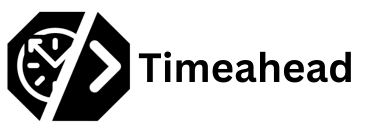How to Choose: Microservices or Monolithic?
The Basic Difference
Think of apps like building blocks. A monolithic app is one big block. But microservices are like lots of small blocks. Each way has its good points.
How Carsirent Made the Switch
In 2021, Carsirent faced a big challenge. They needed to show car options from many places at once. Their old system would slow down trying to talk to 30+ different car providers.
Back then, searching for a car meant waiting… and waiting. Each search had to check many providers one by one. Customers got tired of the slow results.
So, they tried something clever. The Timeahead team split the big, slow system into quick, small parts. Each part could talk to different car providers at the same time.
The results were amazing. Now Carsirent could:
- Search 30+ providers at once
- Show results in seconds, not minutes
- Handle more customers easily
- Add new car providers quickly
The system worked so well that Carsirent started helping other companies use their car search too. They went from having a problem to selling a solution.
Today, Carsirent’s system handles thousands of searches smoothly. When one part needs fixing, the others keep working. Many rental companies now want to copy their approach.
What’s a Monolithic System?
The Basics
It’s like one big machine. All parts work together. When you want to change something, you need to work on the whole thing.
Good Things About It
- Easy to start
- Quick to set up
- Simple to work with
- Runs fast
- Easy to test
- Quick to fix
Not-So-Good Things
- Gets slow as it grows
- Hard to make bigger
- One problem hits everything
- Hard to add new tools
- Takes time to update
- Must restart to fix things
What Are Microservices?
The Basics
Think of microservices like small teams. Each team has: – One main job – Its own workspace – Freedom to change – Ways to talk to other teams
The Atlassian Story
In 2018, Atlassian needed to grow. Their old system was stuck. So they split it into small parts. They used AWS to help. It took two years, but it worked.
Good Things About Microservices
Speed
- Quick changes
- Easy growth
- Fast fixes
- Costs less
- Works better
Happy Teams
- Small groups work well
- Quick updates
- Easy tests
- Free to pick tools
- People like the work
Tech Wins
- Fix one part at a time
- Grow when needed
- Quick starts
- Easy upkeep
Hard Things About Microservices
Watch Out For
- Takes time to set up
- Costs more at first
- Teams must talk more
- Hard to find problems
- Different ways to code
- Not clear who owns what
Tips for Switching: What Atlassian Learned
1. Make a Plan
Know what you want. List your needs. Take small steps.
2. Get Good Tools
Start with basics. Atlassian made: – A tool to track parts – A way to check code – Help for new setups
3. Set Goals
Pick a leader. Tell everyone what’s up. Share good news.
4. Change How You Work
Teams own their work. Help each other. Keep things running.
5. Do It Right
Take your time. Work well. Solve tough problems.
Which One Should You Pick?
Think about your needs: – Small project? Use monolithic – Growing fast? Try microservices – Need to change often? Pick microservices – Want it simple? Go monolithic
Remember: Both ways can work well. Pick what fits your team best.
Quick Tips for Success
- Start small
- Learn as you go
- Ask for help
- Keep it simple
- Test everything
- Talk to your team
Bottom Line
There’s no perfect choice. Look at what you need now. Think about the future too. Then pick the way that helps your team do their best work.